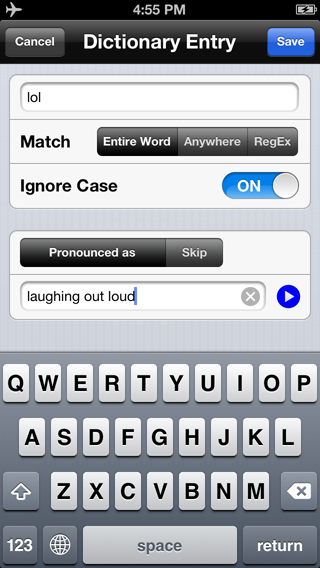I’m delighted to introduce Voice Dream Reader version 2.8. The new release brings capabilities more advanced than any voice reader on any platform or at any price. The result is a whole new level of flexibility to create your own reading experience.
Personal Pronunciation Dictionary
Don’t like how a voice pronounces a word? Want to skip repeating header text in a PDF document? Release 2.8 introduces a powerful personal pronunciation dictionary. You can tell the speech engine to pronounce a word as if it’s a different word. For example, “lol” can be pronounced as “laughing out loud,” or “MAD” as “M.A.D”, spelling out the acronym rather than saying it as a word. And you can skip any text so they’re not spoken at all.
For technically sophisticated users, I offer you Regular Expression or RegEx, a way to express any pattern in text. For example, to skip the chapter-verse numbers in the Bible, you would define a rule to skip RegEx “
Each language has its own dictionary, and the pronunciation rules work regardless which voice you use, whether the voice is from Acapela or NeoSpeech. If you use TTS more than a few minutes a day, you’ll be very glad to have this feature.
Configurable Navigation
The other major feature is Configurable Navigation. Version 2.8 introduces a concept called “Navigation Unit,” which can be set to Sentence, Paragraph, Page, Chapter, Bookmark, Highlight, 15, 30, or 60 seconds — basically all important markers in text. In the previous version, the rewind and fast forward buttons go backward or forward by 30 seconds. In the new version, they move the speech cursor backward or forward by any Navigation Unit you set. For example, you can go to the next page in a PDF document or DAISY eBook. Or, go through all your highlighted text one by one. And you can set Navigation Unit on the fly by tapping on the rewind or fast forward button and hold.
If you assign rewind and fast forward to the remote control buttons on your headset, you can move around the text without touching your device. Or, you can swipe left or right with two finger and they’re the same as rewind and fast forward. How cool is that!
Speaking of gestures, I added a gesture that VoiceOver users have long enjoyed: Double-finger double tap, which is the same as the Play-Pause button. Now you can Play or Pause without exiting full screen.
Customers asked to be able to customize their reading experience by setting different speech rates easily: You might want to listen to a book in your native language faster than in a foreign language, and a scientific paper should be read more slowly than a popular novel. In the new release, you can set a default speech rate for each voice, and you can override defaults by setting a speech rate for each article or book. You can adjust the pitch and volume for each voice, too!
Better Support for Visual Reading
Voice Dream Reader has always supported both visual reading and voice reading and mixing them in a natural and fluid way. The features I mentioned thus far help create a better voice reading experience, but I haven’t forgotten about visual readers. I added a Scroll by Page mode (as opposed to free scrolling), increased the maximum font size to 80, added the option to turn off Word or Line highlighting. And it’ll remember the visual location where you left off in addition to the speech location, so when you open it next time it’ll go right to the text you were looking at before.
Here’re the rest of the new features in this release:
- Footer to indicate and set page, percent, chapter, and Navigation Unit.
- Sort by Date, Title, Author and Size for each folder.
- New Chinese and Japanese voices from NeoSpeech.
And as always, existing customers get these new features for free.
In a little more than a year, Voice Dream Reader has come a long way from the early days of being a simple text “player” with one voice. With your support and encouragement, Voice Dream Reader will continue to get better. Please email me with your comments and ideas for improvements. I love to hear from you.