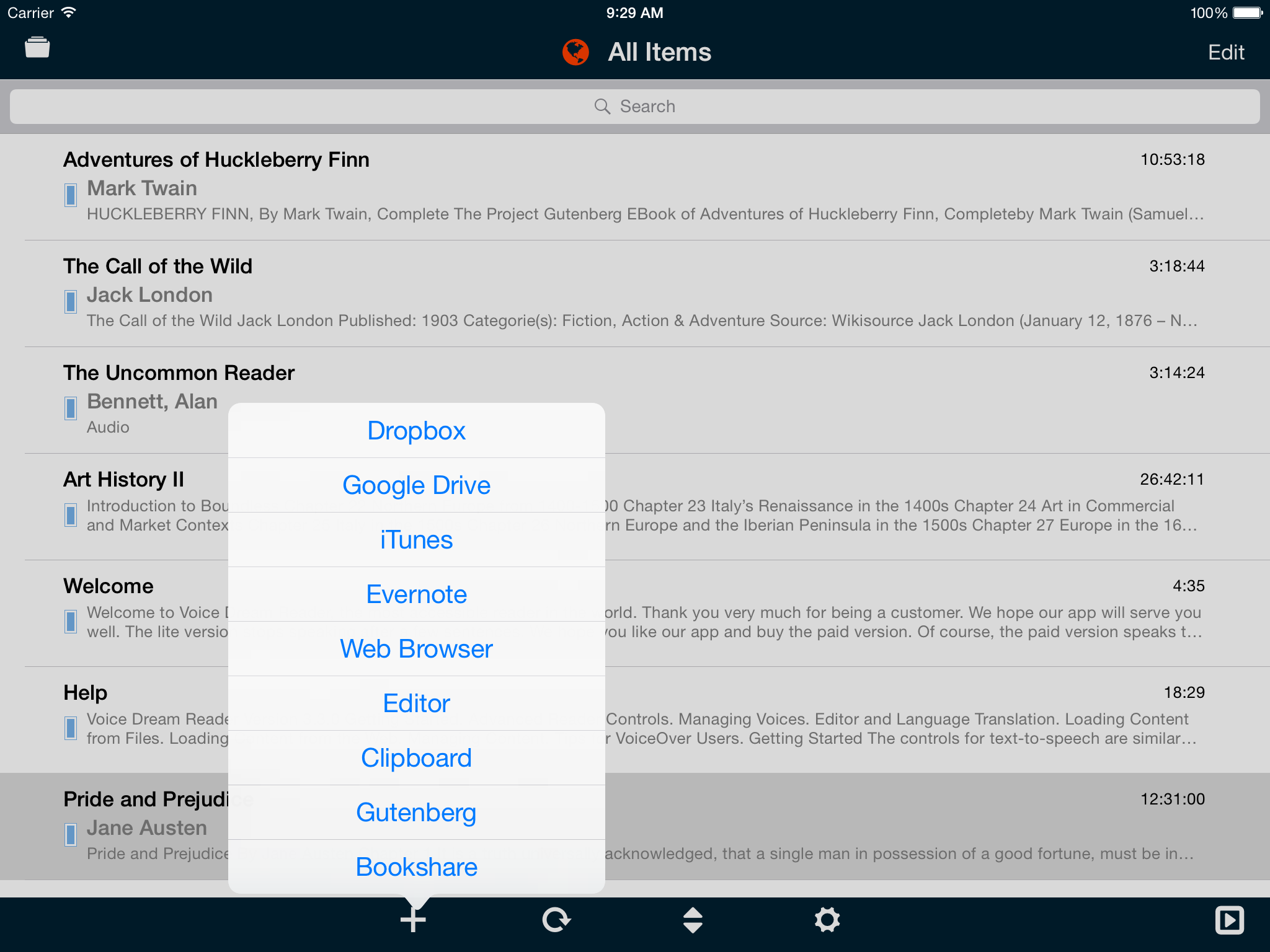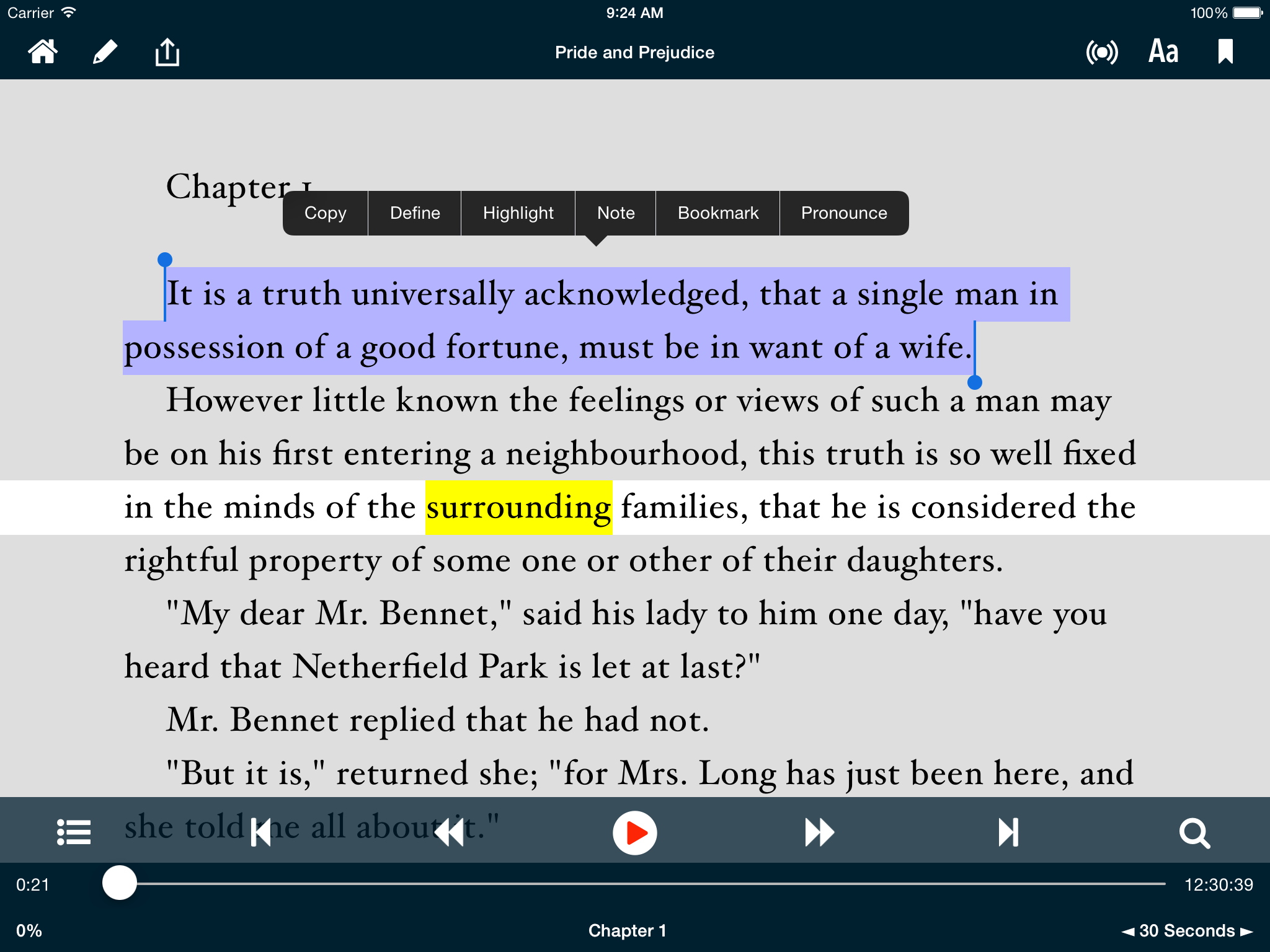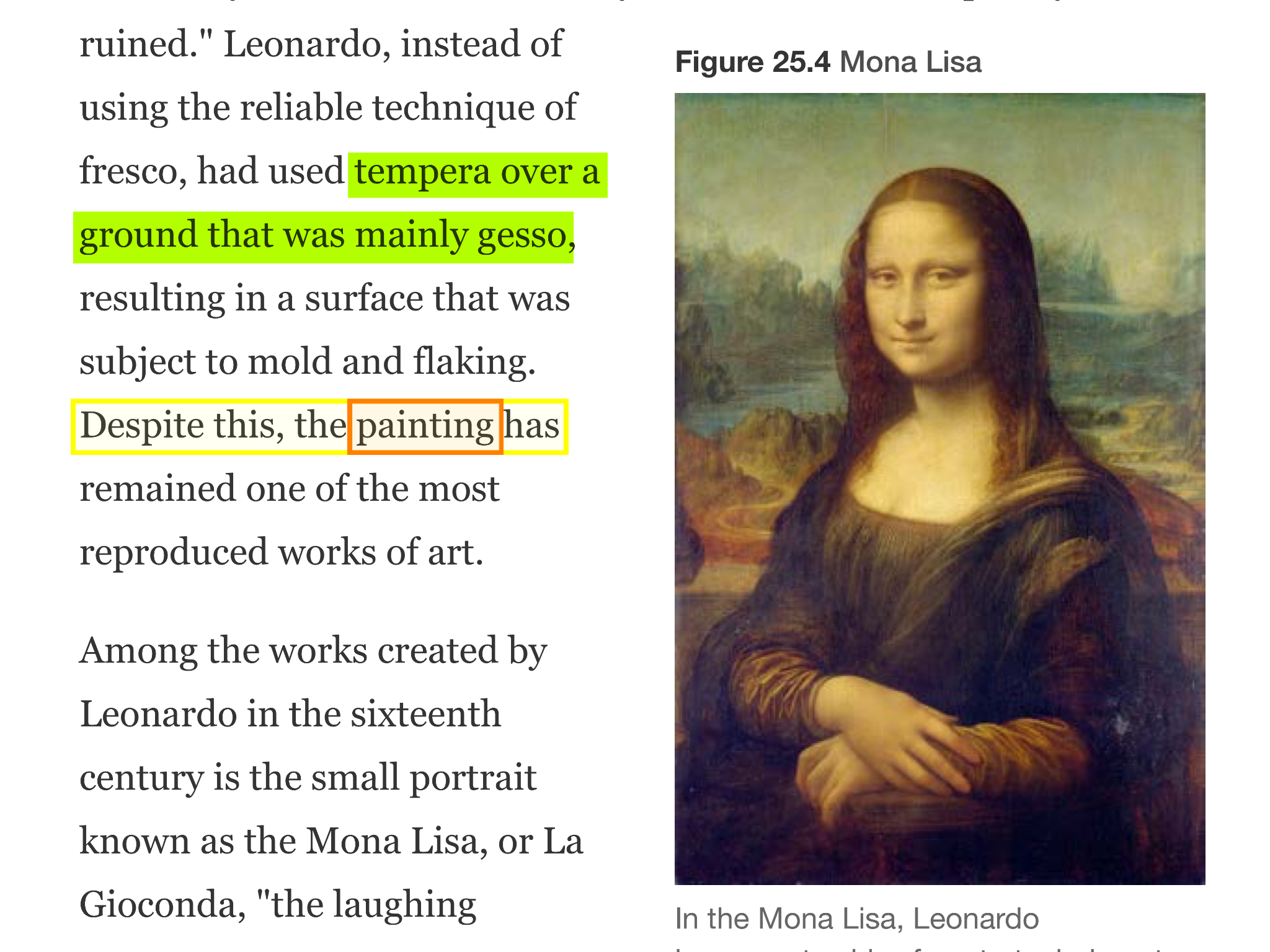Voices
- Include one premium Acapela voice of your choice.
- Use of all 36 built-in voices in iOS. Each can be enhanced for better clarity.
- Nearly 100 additional paid voices in 20 languages from Ivona, Acapela and NeoSpeech available through in-app purchase for $1.99, $2.99, or $4.99
- Languages: English, Mandarin Chinese, Japanese, Spanish, French, German, Italian, Swedish, Danish, Norwegian, Finnish, Dutch, Portuguese, Russian, Czech, Catalan, Polish, Turkish, Greek, and Arabic.
Loading and Managing Reading Material
Voice Dream Reader can load documents in many file formats from many sources. The document is stored in your library on your device so you can listen to it anytime, even when you’re not connected. Your library can be synchronize across multiple devices.
Supported File Formats
- EPUB (DRM free)
- DAISY 3.0 text-based eBooks
- DAISY 2.02 audiobooks
- Zipped MP3 files, such as LibriVox
- Plain Text
- Rich Text Format (RTF)
- Microsoft Word
- Microsoft PowerPoint
- HTML
Content Sources
- Dropbox
- Google Drive
- iTunes via USB or WiFi
- iCloud Folder
- Bookshare
- Evernote
- Instapaper
- Gutenberg
- Safari Extension for Saving Web Pages
- “Open In…” from another app
- Cut-paste via clipboard
Managing Content
- Folders for organizing content
- Text Editor
- Export full text to clipboard, printer, email, and other apps
- Export highlighted text and notes to clipboard, printer, email, and other apps
- Share what you’re listening with friends on Twitter, Facebook, SMS, or email (iOS 6+)
Notes:
- Books in Kindle, iBooks, Nook and most online bookstores are protected by DRM and cannot be loaded into Voice Dream Reader. It’s possible to remove DRM, but it violates your contract with the online bookstores.
Listening to Text
Voice Dream Reader gives you complete control over how your text is rendered to speech. You can change speech rate or the voice on the fly. You can quickly rewind if you want a sentence read once more. You can create a playlist for a long drive. You can set a sleep timer so you can fall asleep listening to a book.
And we pay attention to the little things that make your listening experience enjoyable. When you rewind 30 seconds, the app will start reading from the beginning of a full sentence if it’s close enough. If you use the remote control on a Bluetooth headset, you can assign the rewind and fast forward buttons to specific functions that fits your listening needs. And it’ll always remember where you leave off.
- Play-Pause with remote control enabled
- Remembers where you stopped in each book or article
- Powerful personal pronunciation dictionary
- Configurable default speech rate, volume and pitch for each voice
- Shows elapsed time and remaining time
- Sleep timer
- Previous and next book or article
- Rewind and fast forward by sentence, paragraph, page, chapter, 15, 30, and 60 seconds
- Rewind and fast forward through your bookmarks and highlights
- Change reading speed on the fly. 50-500 words per minute
- Change TTS voice on the fly
- Remembers the voice and speech rate used for each book or article
- Playlist for listening to multiple articles back to backs
- Continues reading when you exit the app or lock the screen
Visual Interaction with Text
Studies have shown that when auditory listening is combined with visual reading, comprehension increases. We remember multi-sensory experiences better. For some people, it boosts reading skills. This also makes sense: many parents teach kids how to read by reading a story out loud while pointing to each word as it’s spoken.
With synchronized word and line highlighting, Voice Dream Reader is your personal reading aid that you can carry with you anywhere. And, it comes with all the tools you’d expect in a visual reader, such as bookmarking, full-text search, customizable font, font size, and colors. Now you have a tool that seamlessly merges audio and visual reading. The result is better knowledge retention and improved reading skills.
- Blazing fast vertical scrolling in two modes: free and page by page
- Synchronized word and line highlighting plus options to disable
- Full screen mode to hide the controls
- Focused Reading Mode with reduced text area and auto-scrolling
- Full-text search
- Table of content for ePub and DAISY books
- Page numbers for PDF documents and DAISY books
- Bookmarking
- Highlighting and note taking
- Customizable font and font size up to 80 points
- Includes OpenDyslexia font
- Preset light and dark color theme, plus a fully customizable color theme
- Built-in dictionary